Locating
Your Router's Network IP Address
Sounds tough? Only when you are doing it the first time!

1) go to the "Start" button at the bottom left
2) Click on "Run"
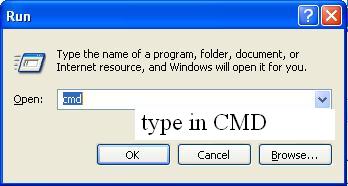
3) Type in "cmd" without the quotes, a black screen should
pop out.
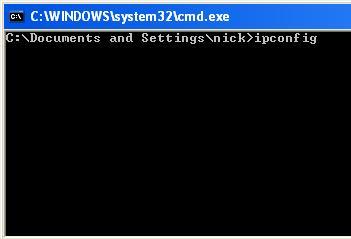
4) Type in "ipconfig" (without quotes)
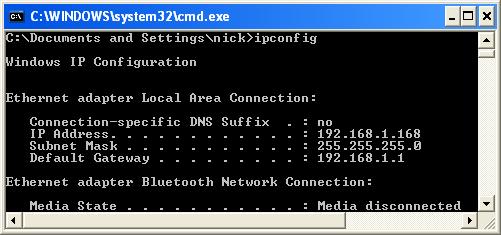
5) Done! As seen above, the default gateway is your router's IP Address. As from the image above,
my IP address is "192.168.1.1"
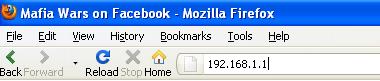
Lastly, type the default gateway IP into your internet browser and you are ready to access your
router setting.
* Default Gateway IP Address differs among various router brands. Typical router's IP Address
are 192.168.1.1 , 192.168.0.1 , 192.168.1.254 , 192.168.0.254
Do not be alarmed if your default gateway IP address differs greatly from mine.
* Some routers require login before you are able to access the router's setting. Please refer
to your router's vendor manual for the router's username and password.
* If you do not have an IP address for your default gateway, either you are not connected to
the router or you have set a static IP address. More to this in later Computer Tips
and Tricks
Back to Computer Tips and
Tricks
|