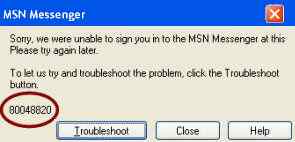Singapore Computer Repair Services Shop
Your Personal Onsite PC Repair Services Guy in Singapore
|
|||
Solving MSN Windows Live Messenger Error Code 80048820
Did you tried to login MSN to chat with your friends and discovered that you have issues logging in? Did you receive an error code 80048820 as above?
Typical Reasons for Live Messenger Error Code 80048820
Solutions for MSN Windows Live Messenger Error Code 80048820 Before tryng the solutions below, ensure that MSN server is up. At the bottom of MSN Live messenger, look for the word, server status. If you are able to view the webpage, the server is up. (refer to image above)
1) You are unable to login to MSN Live Messenger after you restart your modem or router. Ensure that you are able to access google.com, and exit from MSN.
After exiting, open MSN again, you should be able to login.
2 Your system time is incorrect. Set your system time to the correct time. If you are unsure, go to http://www.timeanddate.com/worldclock/
3) Incorrect Proxy Settings Go to Control Panel > Intenet Options > LAN Settings and ensure that "automatic detect settings" is ticked. Save and apply.
4) Softpub.dll was unregistered Go to "Start" at the bottom left of the screen and click on "RUN" In the box, type in "regsvr32 softpub.dll" without the quotes and click on "OK" A popup should appear, informing you of the successful action.
The above 4 solutions will solve MSN Windows Live Messenger Error Code 80048820. If the solution is unable to solve the issue, shutdown your PC with your modem and router for 1 minute before turning them back on again.
Back to Computer Tips and Tricks | |||
|