Prevention is always better than cure. If one day, your network drives fail to allow you to
access your data from the network, do not panic. There are always alternate ways and
methods.
This method taught will be extremely simple and will help you to access your network drive's
data within 5 minutes or even less.
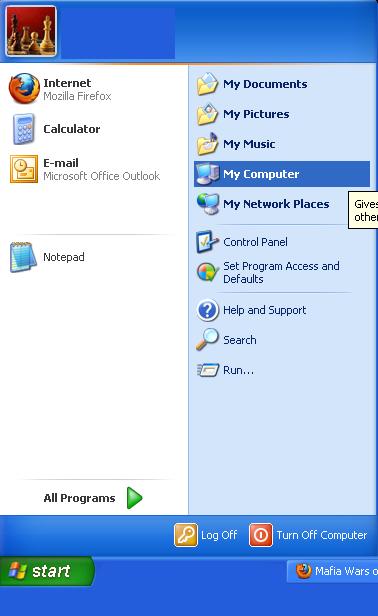
1) Go to START and open MY COMPUTER
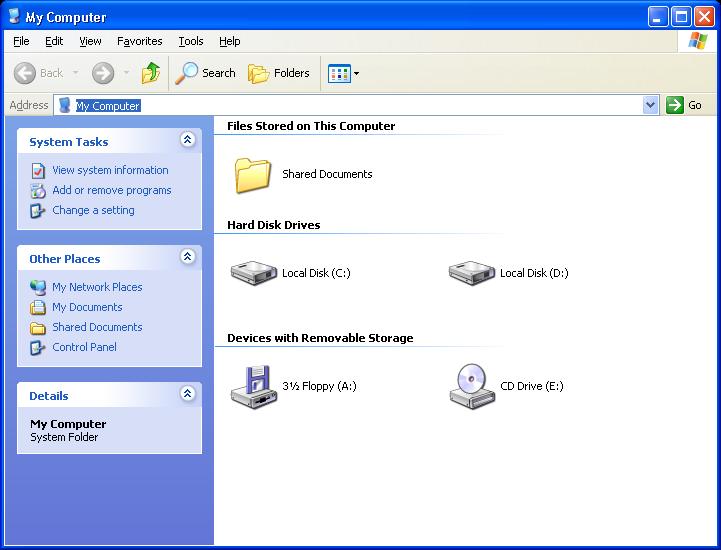
2) At MY COMPUTER, Key in the IP Address of the network drive into the
address bar(which is highlighted), which i have highlighted. format to type is "ftp://ipaddress" {without quotes}
* IP Address is usually in the format ttt.xxx.yyy.zzz (exmaple,
192.168.1.1}
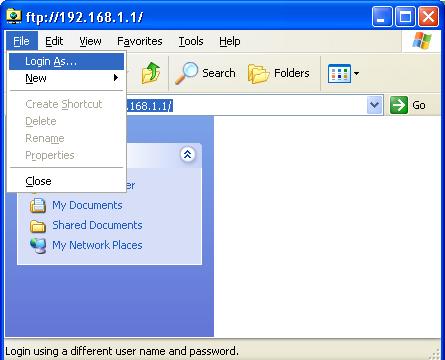
3) After typing ftp://ipaddress into the address bar, If the IP address is
correct, you will see the option "Login As" under FILE. If not, check with your IT administrator for more
information.
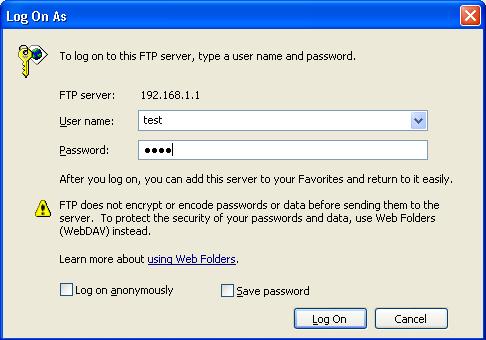
4) After selecting Login As, a box will appear and prompt you for password, key in your username and
password to access your network drive
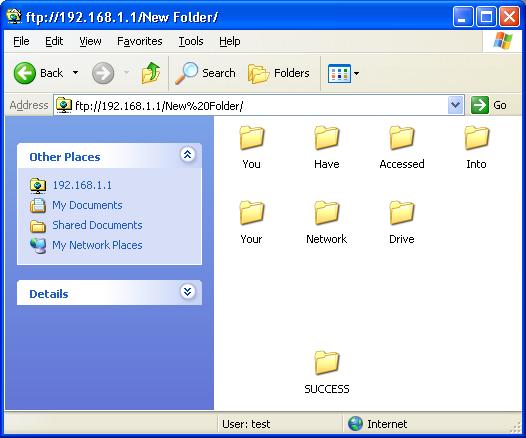
5) If you managed to see your network folders, congratulations, you have succeed in using MY COMPUTER to FTP
into your network drives.
** In the case where you are unable to login, verify that
- The IP address of the network drive is correct
- The username and password are correct
- verify that you have access to access the drives.
- FTP service is enabled in NAS
Back to Computer Tips and Tricks
|